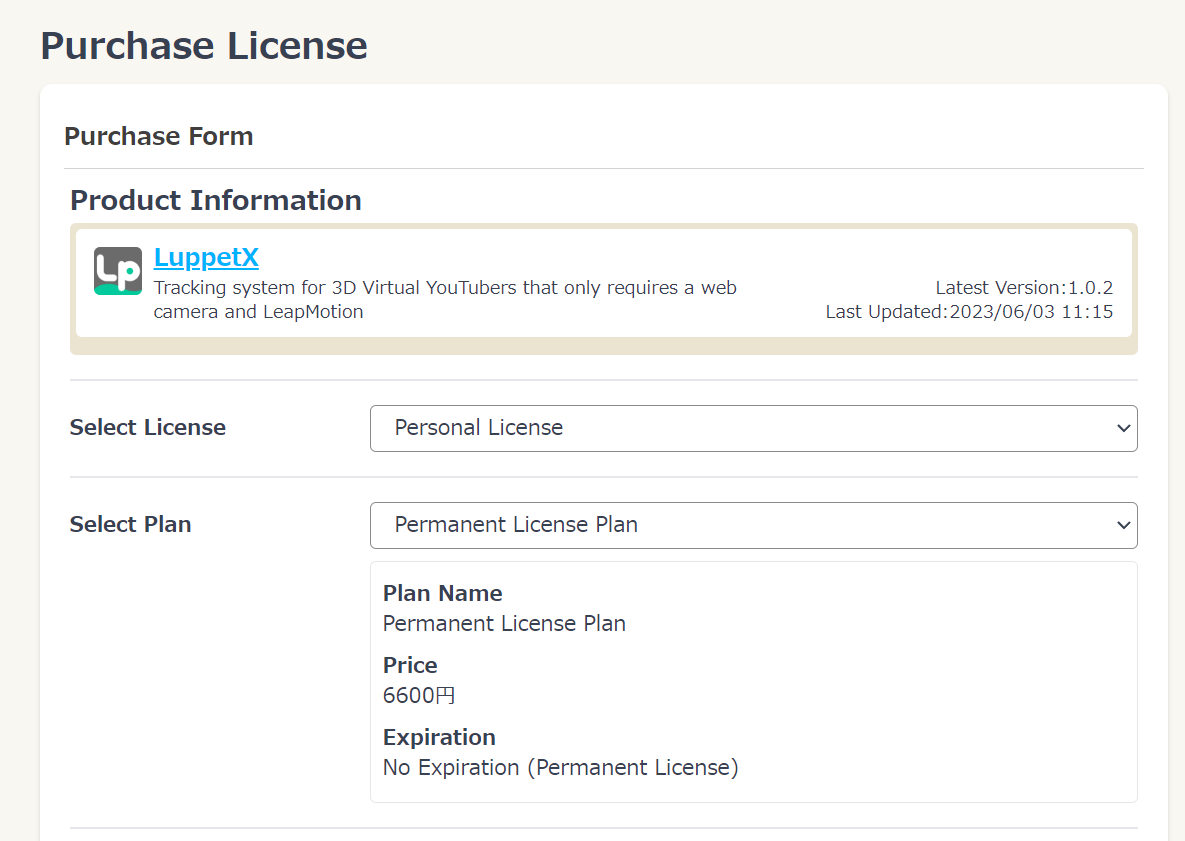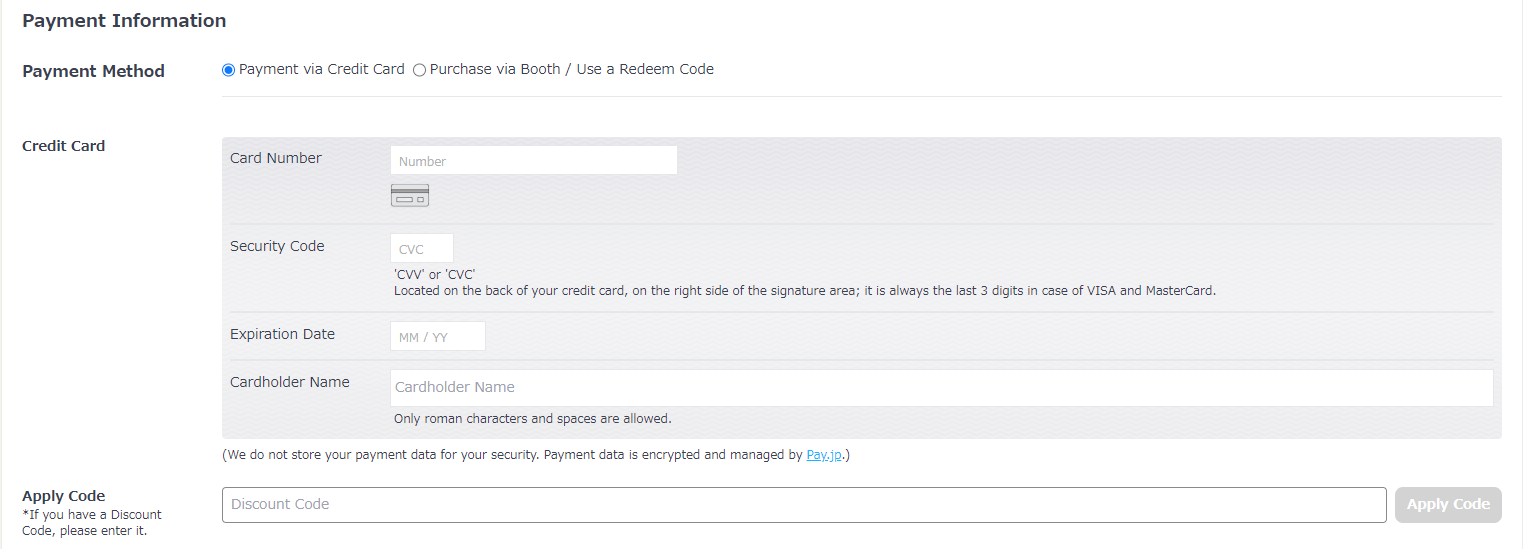Purchase Using Credit Card
1. Go to the Purchase Page
A.From the official website
You can go to the purchase page by clicking the [Purchase License] button at the top right of the official website.
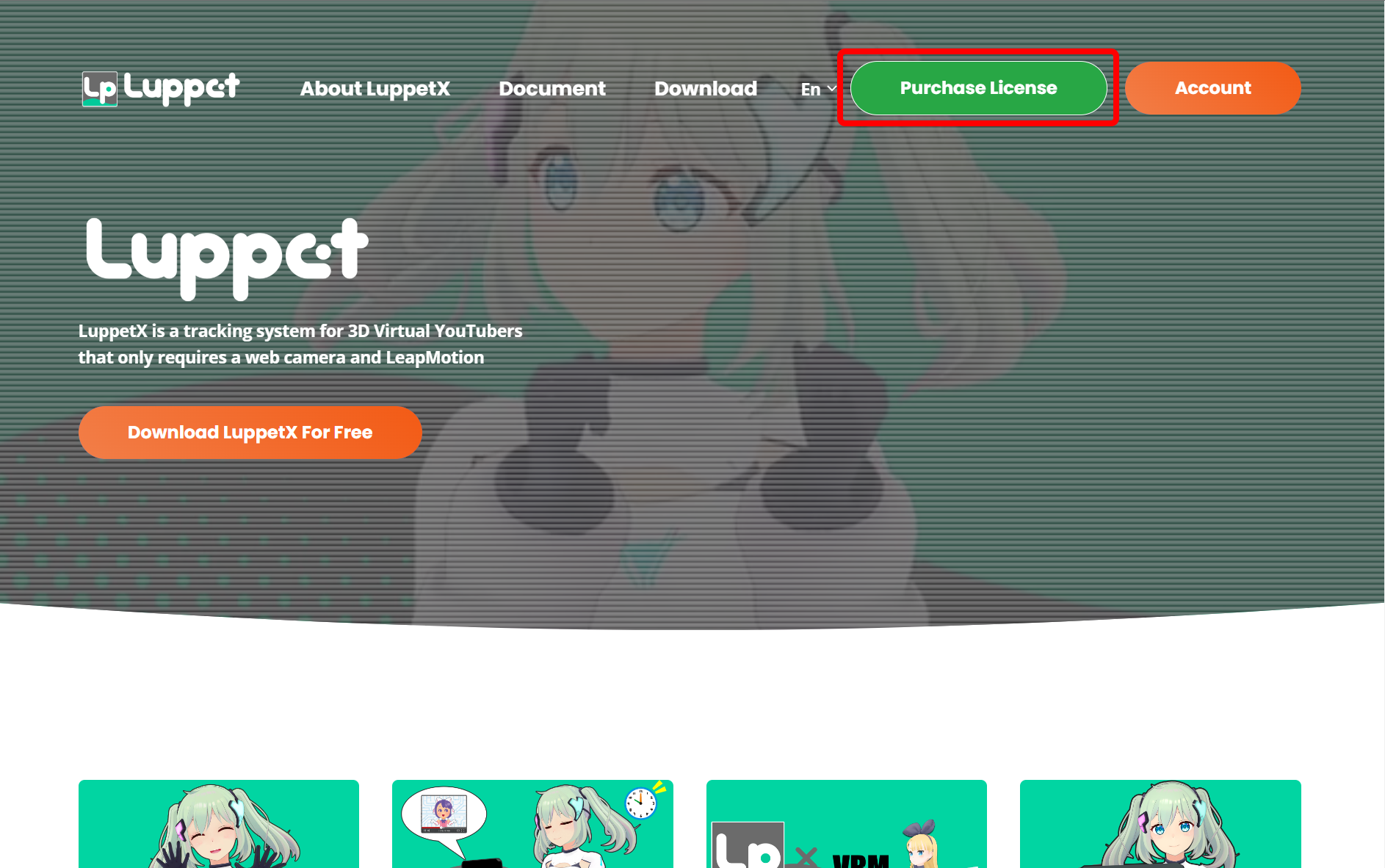
B.From the account page
From the account page, you can navigate to the purchase page by clicking [Product List], and then clicking [Purchase License] for LuppetX.

2. Purchase Page
Set the Select License to Personal License.
Set Select Plan to Permanent License Plan.
3. Purchase Confirmation
After pressing the purchase button, a purchase confirmation dialog will appear as shown below.
Press the [Purchase] button to initiate the purchase process.
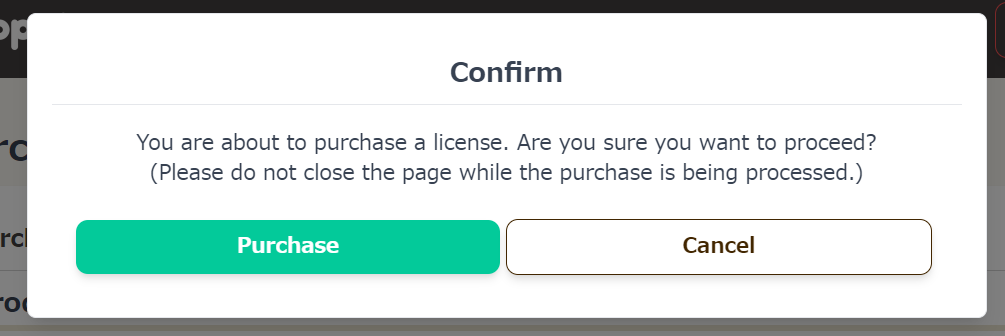
4. Purchase Completion
Once the purchase is complete, a dialog like the one below will appear.
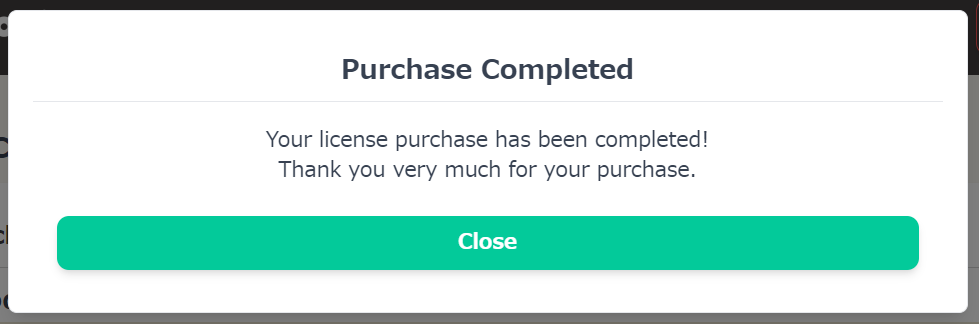
After that, if you go back to the top of the account page, you can check the licenses you own.
If a license has been granted as shown below, the LuppetX license purchase process is complete.

The license is automatically granted after the purchase process, so you can use LuppetX right away!