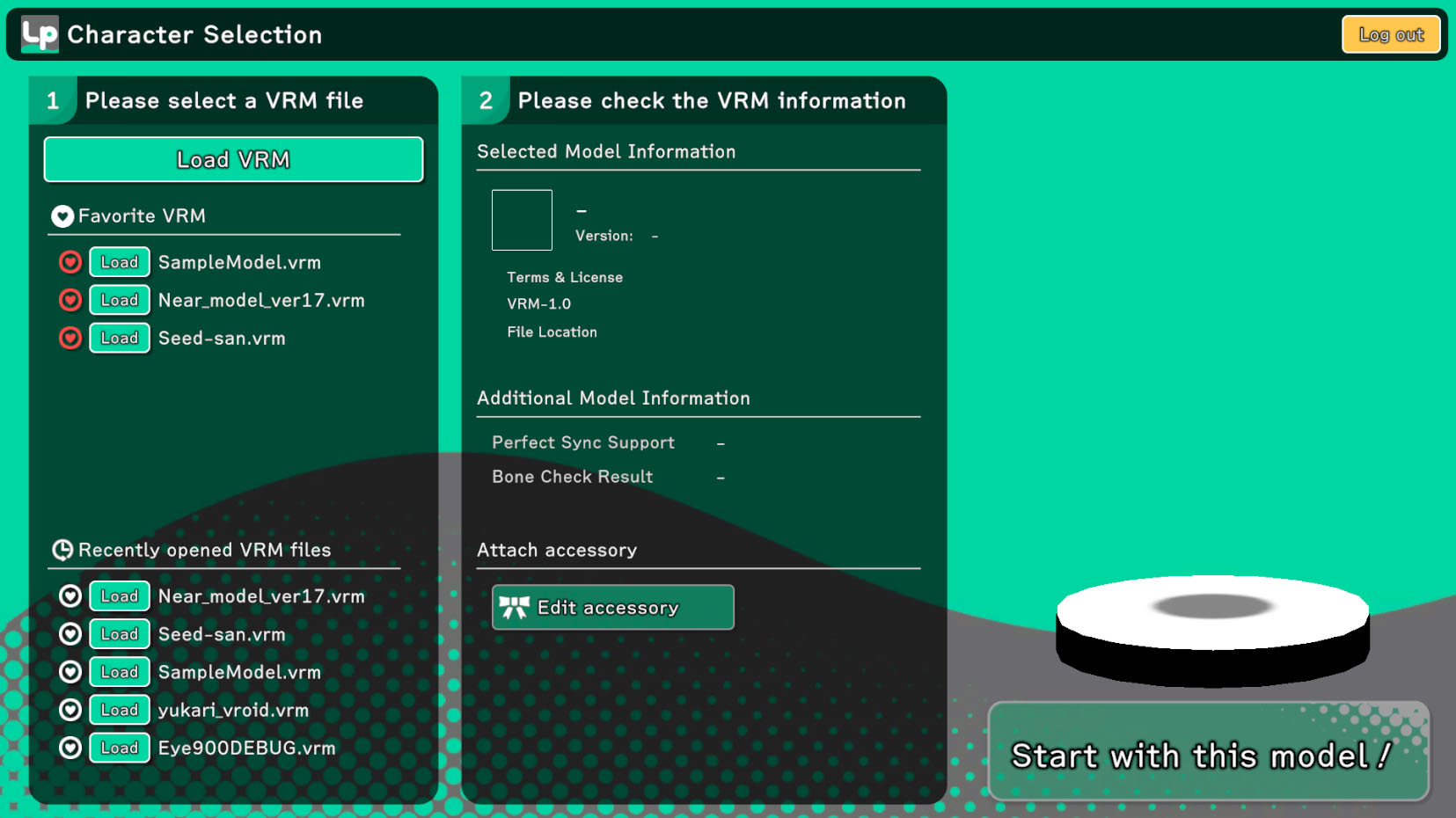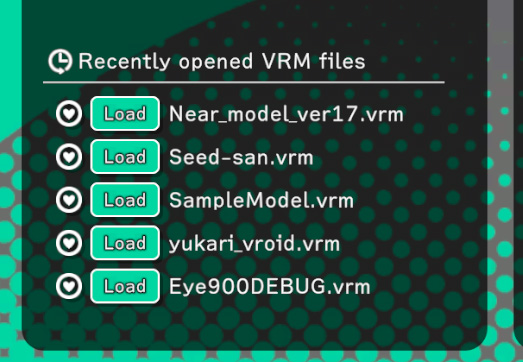Selecting a VRM
Selecting a VRM
First, click on [Load VRM] in the top left corner and select a VRM file.
If there are no issues, the character will be loaded, and you can view the VRM information.
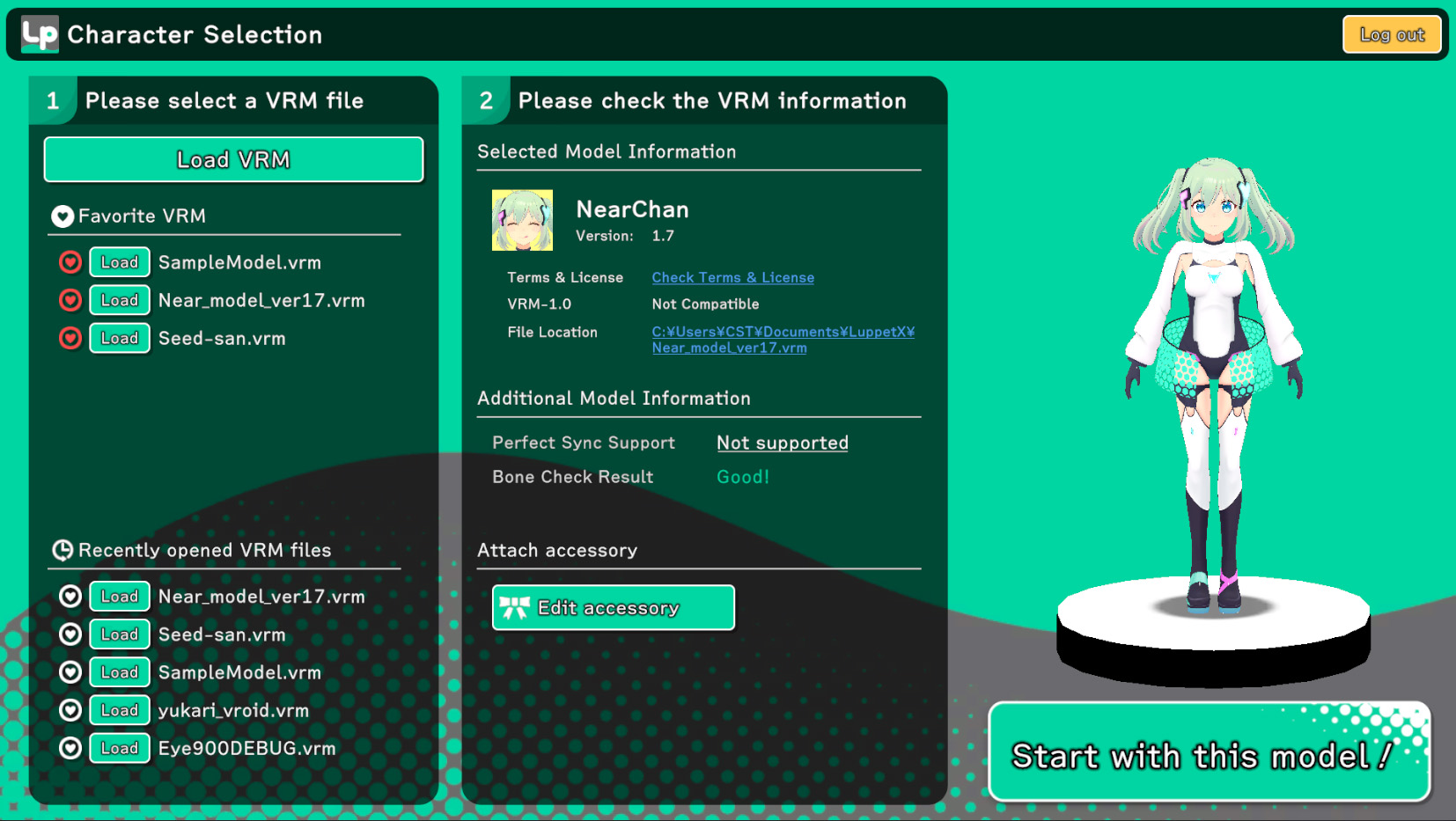
Info
Check Bone and Perfect Sync compatibility
You can also check if the model is compatible with Perfect Sync or if the bone settings are appropriate.
Click on the underlined text to see what might be missing.
Once you’re ready, click on [Start with this model!] at the bottom right corner to launch LuppetX.