WebCam is not working
Q. My webcam is not working.
A. There may be a conflict between the Ultraleap Service and the camera device, or there may be a problem in your environment.
Please check the followings.
Check the Ultraleap Control Panel and reset the device.
Due to changes in the Ultraleap software, there is a possibility that the Web camera and Ultraleap device camera may compete with each other, causing the Web camera to stop functioning in Luppet.
Please open the Ultraleap Control Panel and check that your Ultraleap device (such as LeapMotion) is set up correctly under “Device” in the top left.
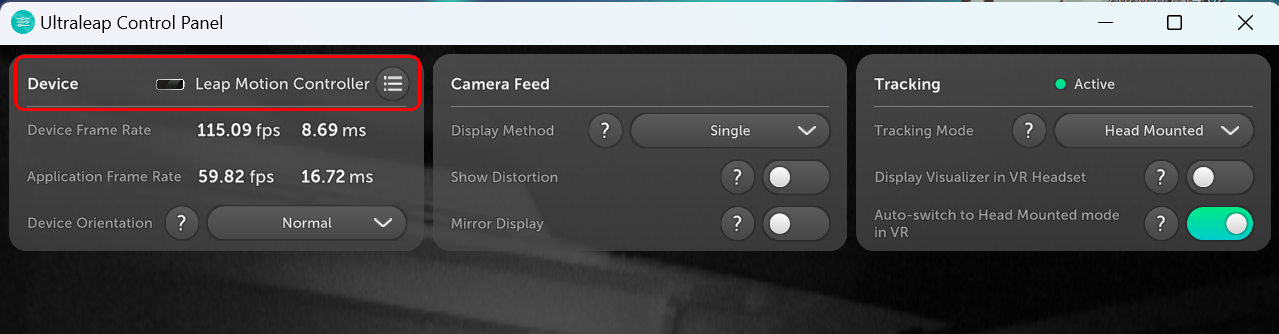
If [No Devices] appears here, this issue may occur.
In this case, please unplug and reconnect both the camera device and Ultraleap device and check if the situation improves.
Improve the environment in which you use the camera
Review the environment in which you are using the camera.
・Make sure the room is well-lit and the camera can recognize your face correctly.
・Check the lighting position in the room. Your face may not be recognized as a face because it is in the shadow of the lighting.
・Please make sure that there is no backlighting against the camera, such as room lighting or sunlight. (The camera’s illumination compensation may cause the face to be too dark to be recognized.)
Update Ultraleap software
We have received a report from a user who inquired about this issue that the problem was resolved by updating the LeapMotion software to the latest version (Ver. 5.7.2 as of 2022/12/09).
Installation instructions are available at Ultraleap Setup. Please check it out.
When reinstalling, be sure to uninstall the current software and then install the new one.