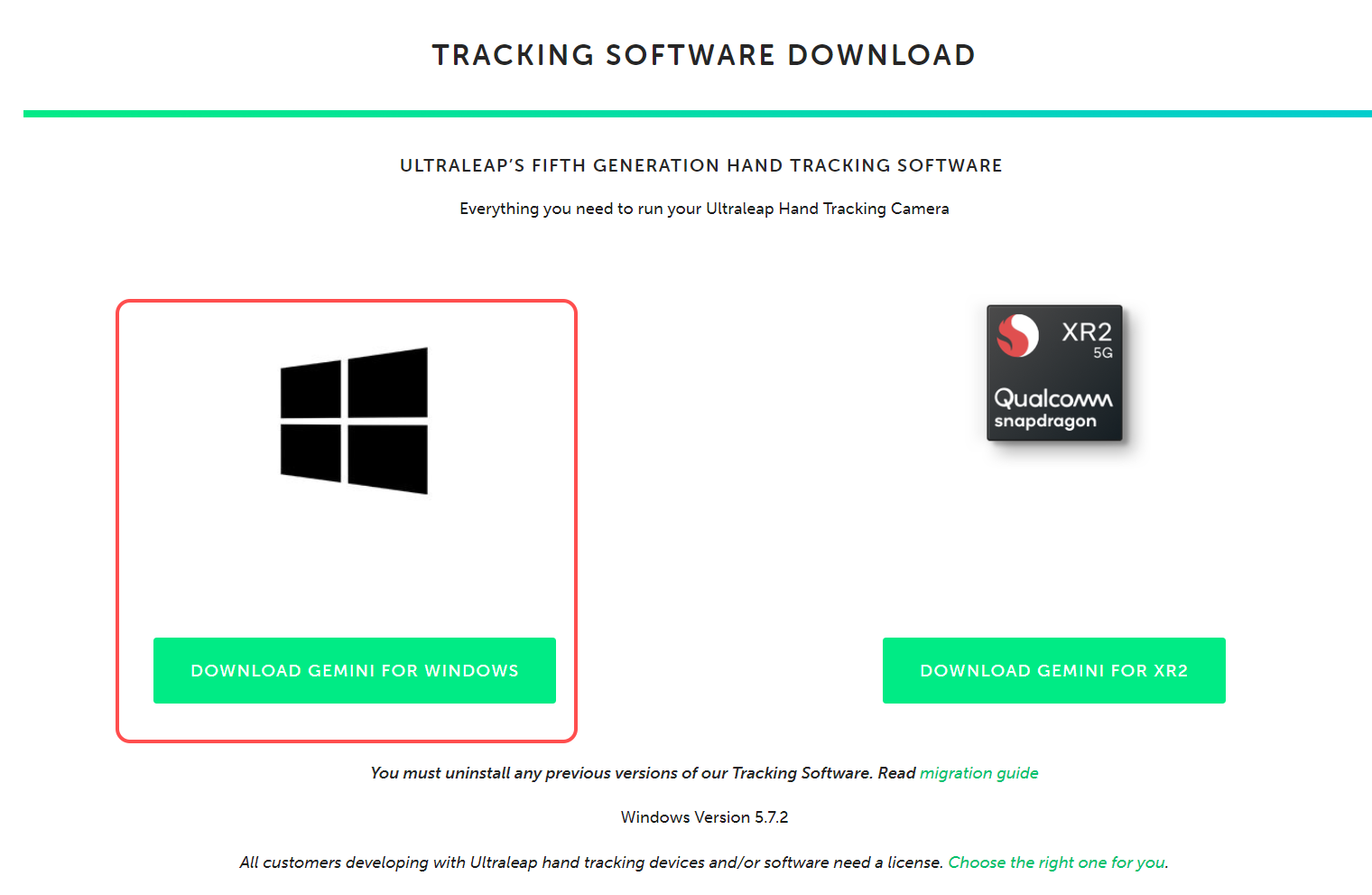Ultraleap Setup
Downloading Ultraleap Software
To use the Ultraleap device for hand tracking, you will need dedicated software.
- Open the Ultraleap Software Installer Download page.
- Click on [DOWNLOAD GEMINI FOR WINDOWS] to download it.
(You may need to register as a member with UltraLeap to download.)
Installation
- Run the downloaded Ultraleap_Tracking_Installer_5.x.y.exe to install the software.
- Once the installation is complete, restart your PC and reconnect the Ultraleap device.
With that, you’ve completed the preparation for hand tracking! Well done.
Verify that the Ultraleap software is working
In the lower-right corner of Windows, there should be an UltraLeap icon in the app icon display area (shown when you click the upward arrow icon).
Double-click that icon.
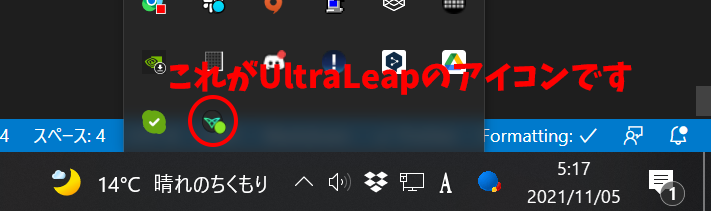
The Ultraleap Tracking Control Panel, as shown in the image below, should appear.
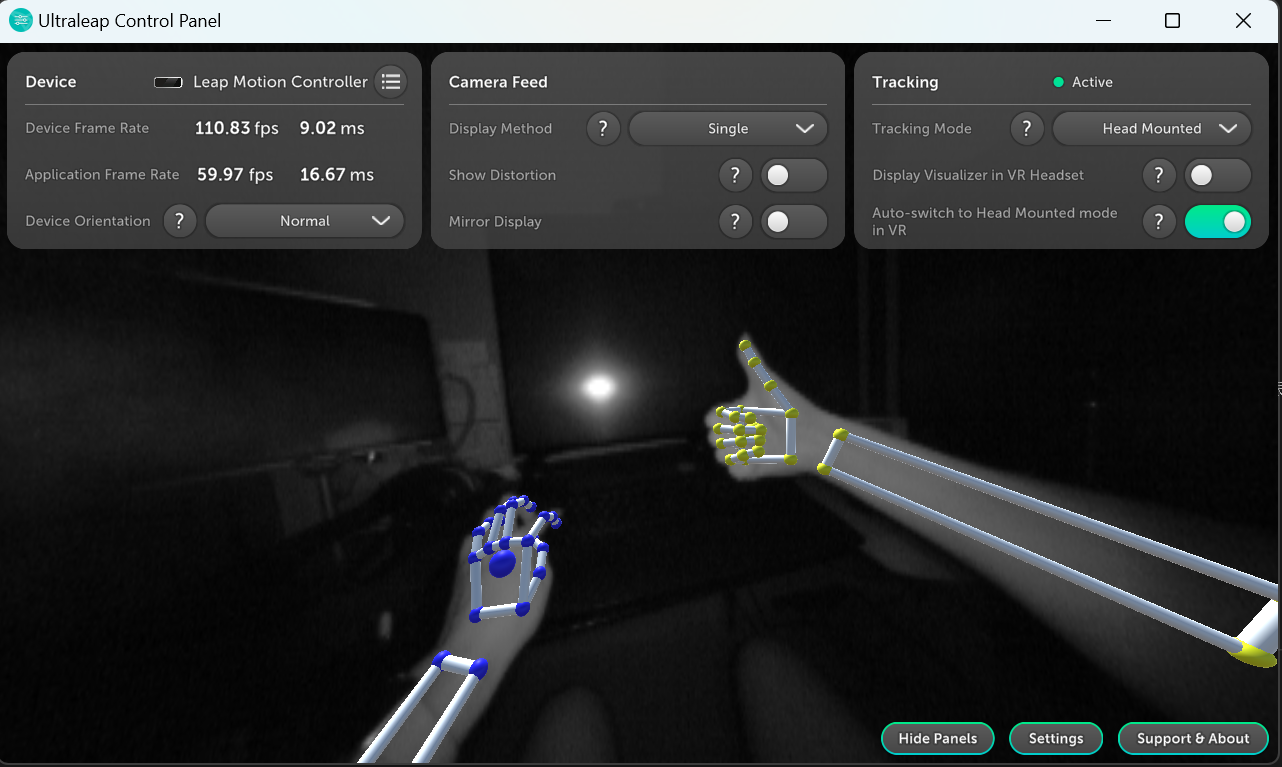
This allows you to check whether your LeapMotion is working correctly.