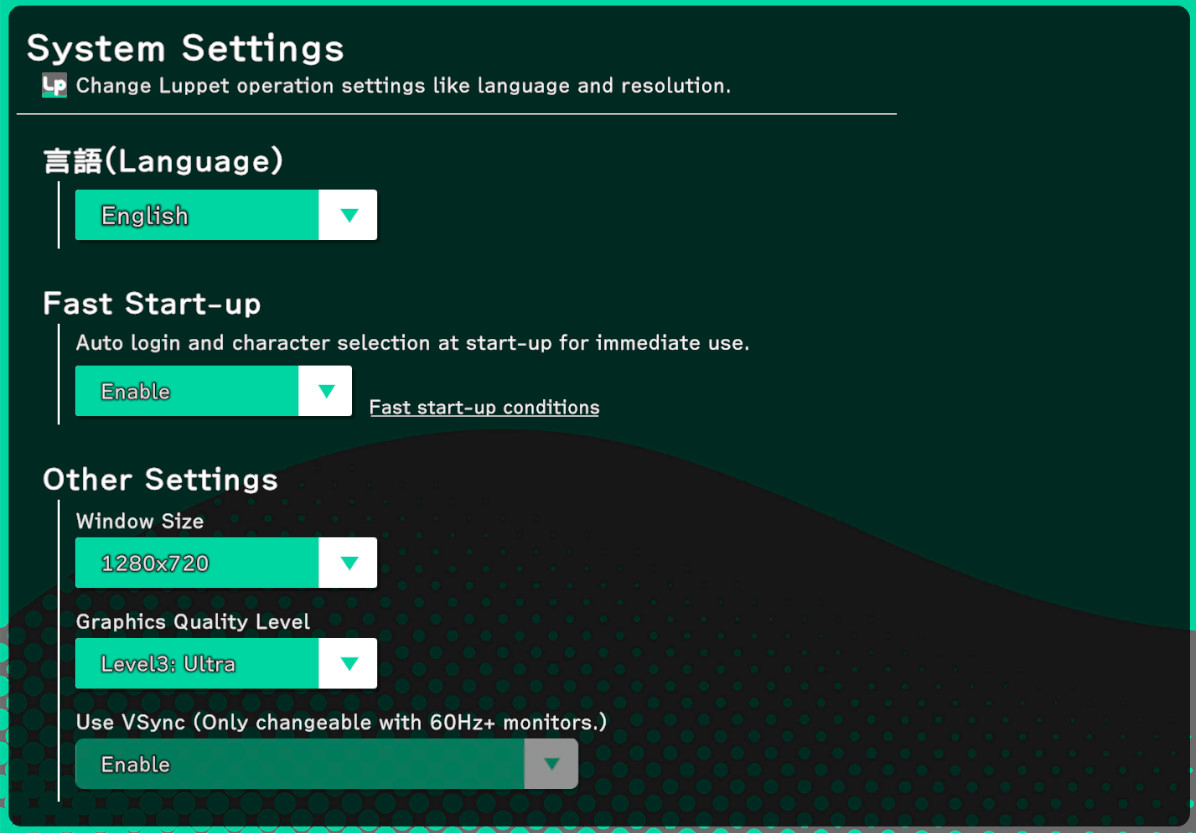System Settings
Language
Choose Japanese or English.
(No need to restart the app.)
Fast Startup
Normally, LuppetX starts up with the following screen transitions:
Server Connection → Login Screen → Character Selection Screen → Main Screen
However, when the Fast Startup option is enabled, the transition is as follows:
Server Connection → (Automatic Login & Character Selection) → Main Screen
This significantly reduces the startup time.
This is a useful option for those who always log in with the same account and character.
To enable Fast Startup, you need to save your login information on the login screen.
Window Size
You can change the window size.
Rendering Quality Level
You can choose between Level 1~3.
We generally recommend using Level 3 for antialiasing.
Use Vertical Sync
LuppetX defaults to using vertical sync, targeting 60 FPS monitors.
However, for gaming monitors or 144 FPS monitors, the vertical sync can slightly increase the load. To address this, we also allow you to lock the frame rate at 60 FPS.