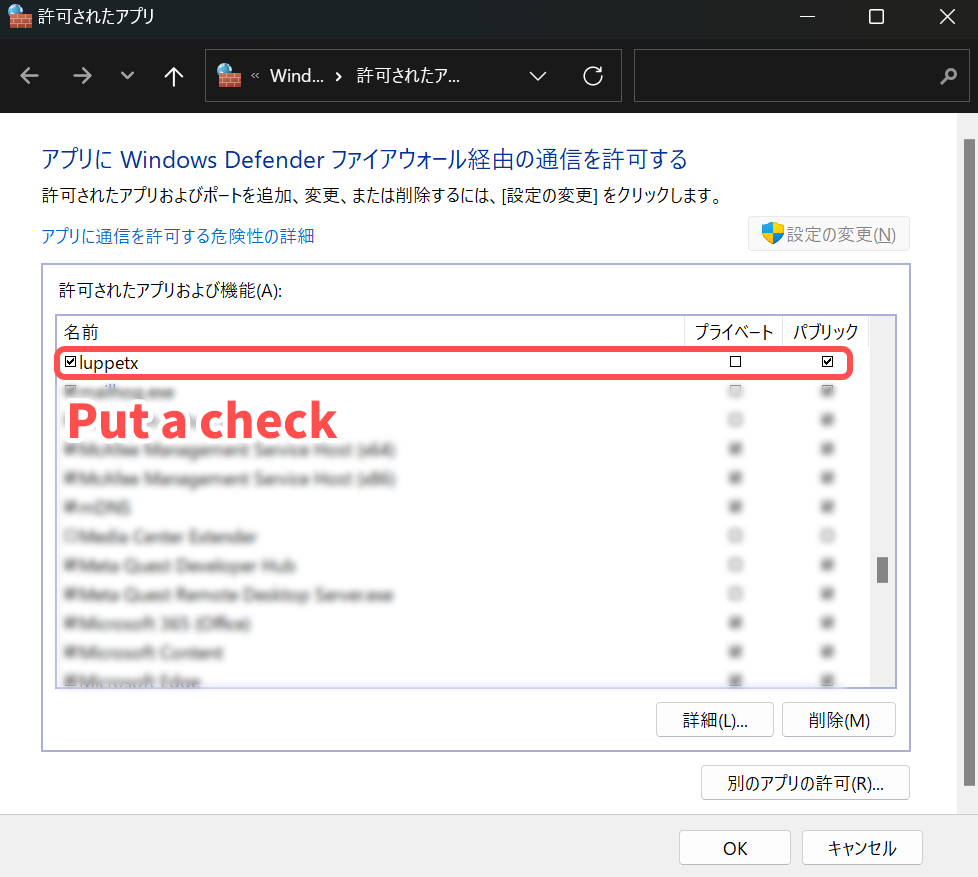Cannot Connect to iFacialMocap
Q. I cannot communicate with iFacialMocap.
A. First, please check the iFacialMocap Connect again.
After that, please check the following settings.
Set security permissions to “Allow”
Refer to this article,
allow “luppetx” to communicate through the firewall and try again.
If the “luppetx” item is missing
Manually specify LuppetX.exe from the previous screen.


If the issue persists
Please review your network environment and make sure there are no settings interfering with communication between your PC and iPhone.